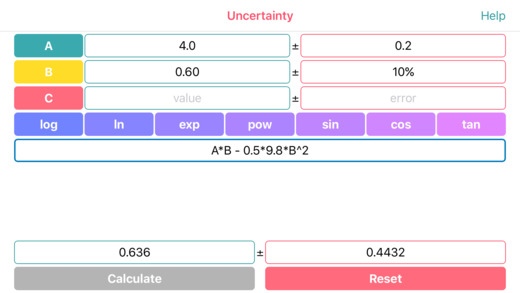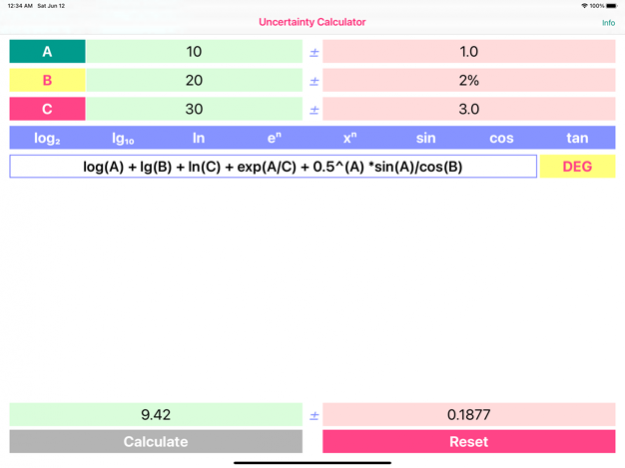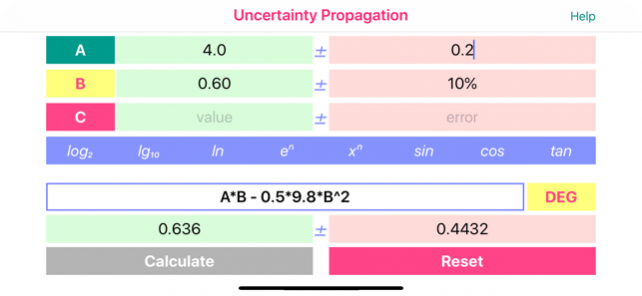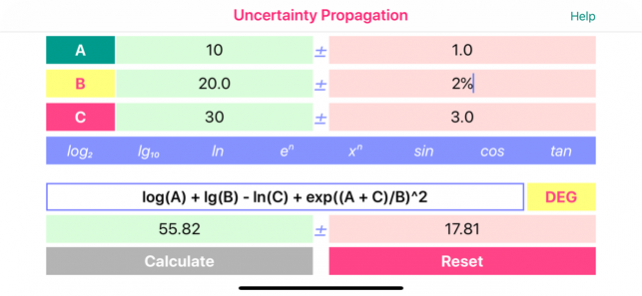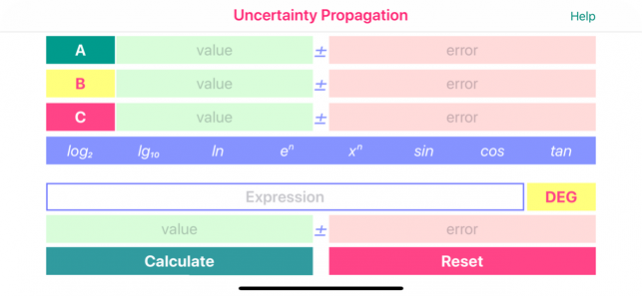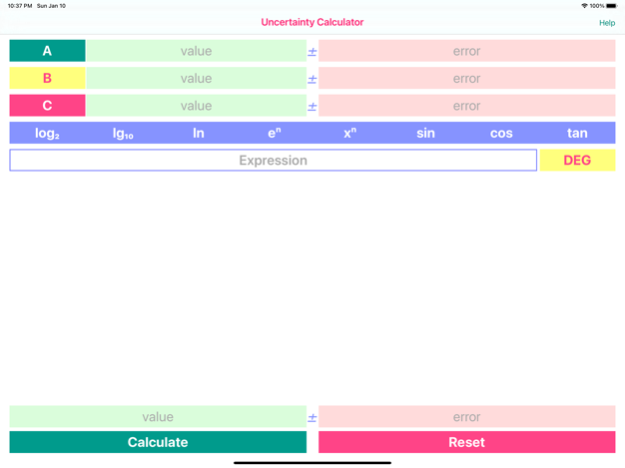Uncertainty Calculator 3.6
Continue to app
Paid Version
Publisher Description
Uncertainty Calculator evaluates the error propagation throughout the mathematical expressions comprised of variables of uncertain value.
The application allows input of up to three value-error pairs (A, B and C), that can be used as a parameters in the final expression.
Error values should be provided in absolute (100 +/- 5) or in relative format, the latter should appear in percent format (100 +/- 5%).
The evaluated expression can include numerous functions, that provided by row of the appropriate buttons.
Components and functions can be added directly to the expression field by pressing the corresponding buttons. To encompass expression into the preset formula, select the expression and press the corresponding formula button.
Particular attention should be paid to placing brackets to avoid equation ambiguity.
The application deals with independent, random errors. So if this is a case never use A + A, but rather 2*A and never A*A*A but rather A^3! Obviously, different parameters can be combined in any way (A+B or C *A^2 .. is perfectly fine).
Angles for trigonometric functions can be provided in degrees or radians, and that should be reflected by setting a yellow button to "DEG" or "RAD". Bear in mind the importance of
units in any of calculations!
Implementation Examples:
1.The charge passing through an electrical circuit is defined by: Q = I * t, where I is the current and t is the time. Calculate the total charge value when a current of 0.15 ± 0.01 A passes through the circuit for 120 ± 1 s:
Input: A = 0.15 ± 0.01, B = 120 ± 1
The final expression will be A*B, and press Calculate:
The final value will be: 18 ± 1.2
Thus, it can be reported the total charge as 18 C ± 1 C.
Important! One should only report as many significant figures as are consistent with estimated error! So the value should be rounded to the rightmost decimal place at which error applies.
2. A ball is tossed straight up into the air with initial speed vo = (4.0± 0.2) m/s. After a time
t = (0.60 ± 10%) s, the height of the ball is h = vo*t - 0.5gt^2 = 0.636 m (g = 9.80 m/s^2). What is the value and uncertainty of height?
Input: A = vo = 4.0 ± 0.2, and B = t = 0.60 ± 10%, then the final expression should be:
A*B – 0.5*9.8*B^2
The final value will be: 0.6 ± 0.4 (meters).
Jan 20, 2022
Version 3.6
Compatibility update.
About Uncertainty Calculator
Uncertainty Calculator is a paid app for iOS published in the Kids list of apps, part of Education.
The company that develops Uncertainty Calculator is Roman Volinsky. The latest version released by its developer is 3.6.
To install Uncertainty Calculator on your iOS device, just click the green Continue To App button above to start the installation process. The app is listed on our website since 2022-01-20 and was downloaded 9 times. We have already checked if the download link is safe, however for your own protection we recommend that you scan the downloaded app with your antivirus. Your antivirus may detect the Uncertainty Calculator as malware if the download link is broken.
How to install Uncertainty Calculator on your iOS device:
- Click on the Continue To App button on our website. This will redirect you to the App Store.
- Once the Uncertainty Calculator is shown in the iTunes listing of your iOS device, you can start its download and installation. Tap on the GET button to the right of the app to start downloading it.
- If you are not logged-in the iOS appstore app, you'll be prompted for your your Apple ID and/or password.
- After Uncertainty Calculator is downloaded, you'll see an INSTALL button to the right. Tap on it to start the actual installation of the iOS app.
- Once installation is finished you can tap on the OPEN button to start it. Its icon will also be added to your device home screen.